Sprunki 1999: Windows XP: Retro Remix Revolution
Play Sprunki 1999: Windows XP online, no downloads needed!
Share Sprunki 1999: Windows XP with Friends!
Explore More of Sprunki 1999: Windows XP
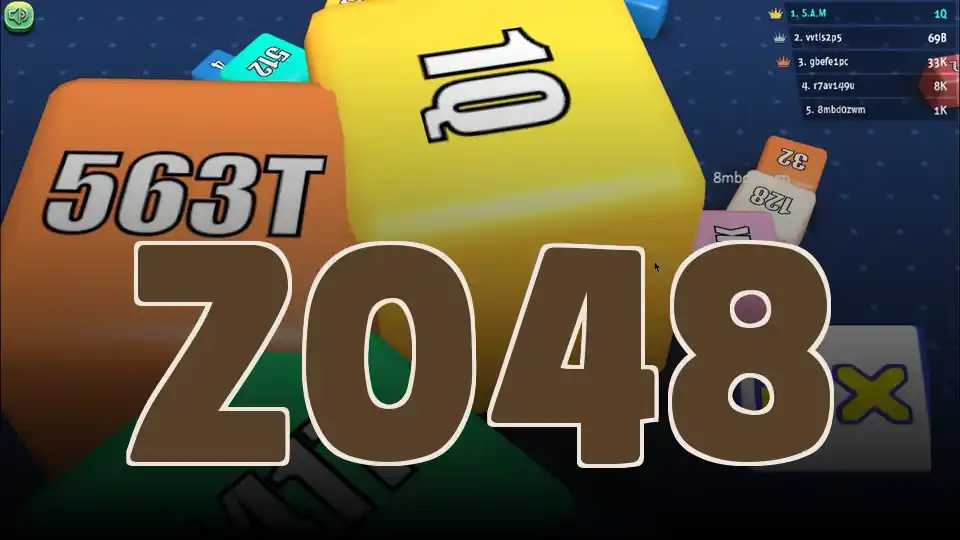
2048
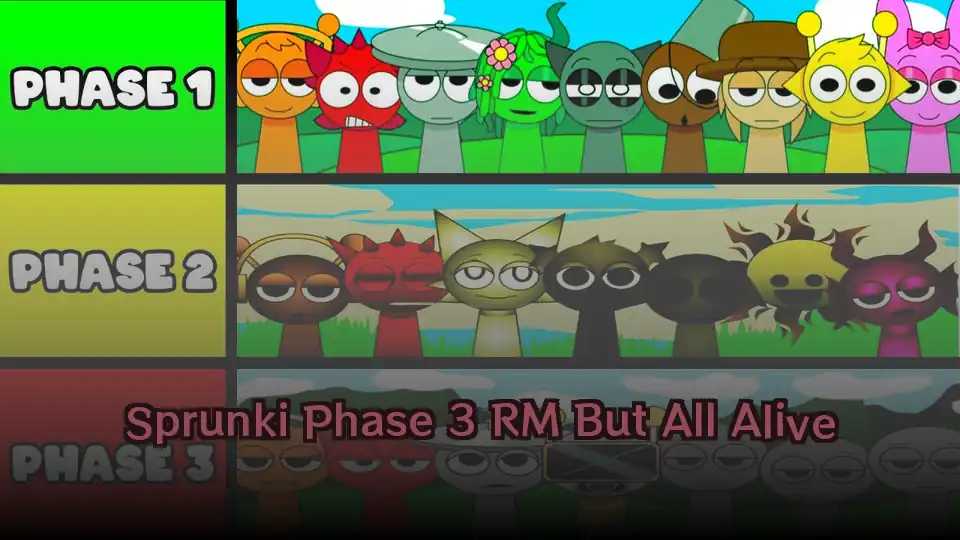
Sprunki Phase 3 RM But All Alive

Hyper Tunnel

Sprunki Sybau

Kino Sprunked 2 Mini Remake
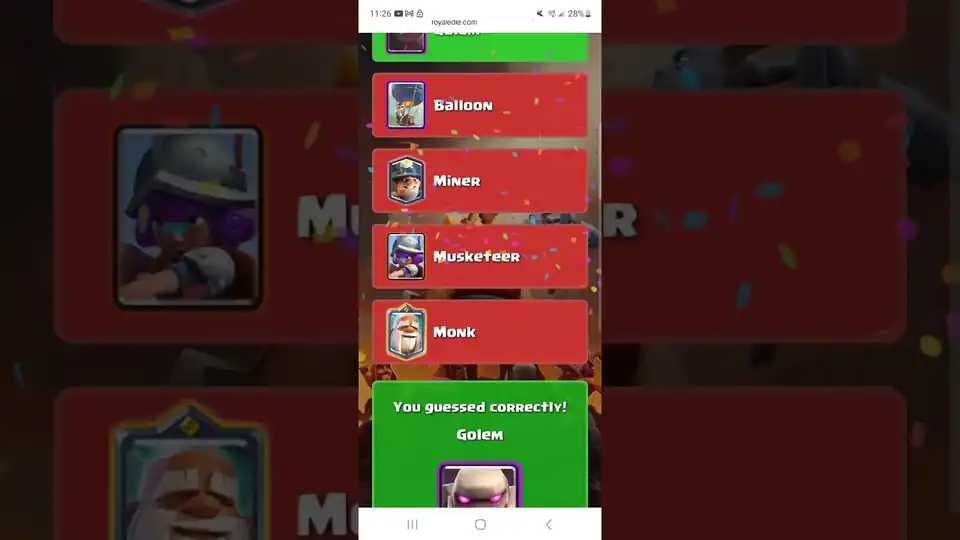
Clashdle

Sprunke Advanced Modded
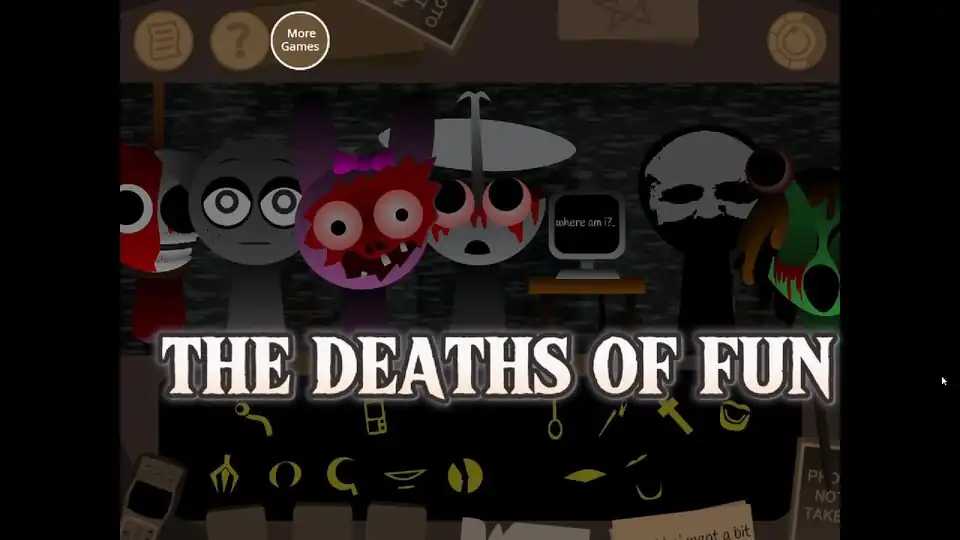
Kino Sprunked 2 Extra Animation

Sprunki Purple

Orbit Kick

Yellow Colorbox But Sprunki

Sprunkies

Crafty Car

Meme Beatdown

Geometry Ball Challenge

Sprunki Love Mod

Sprunkl
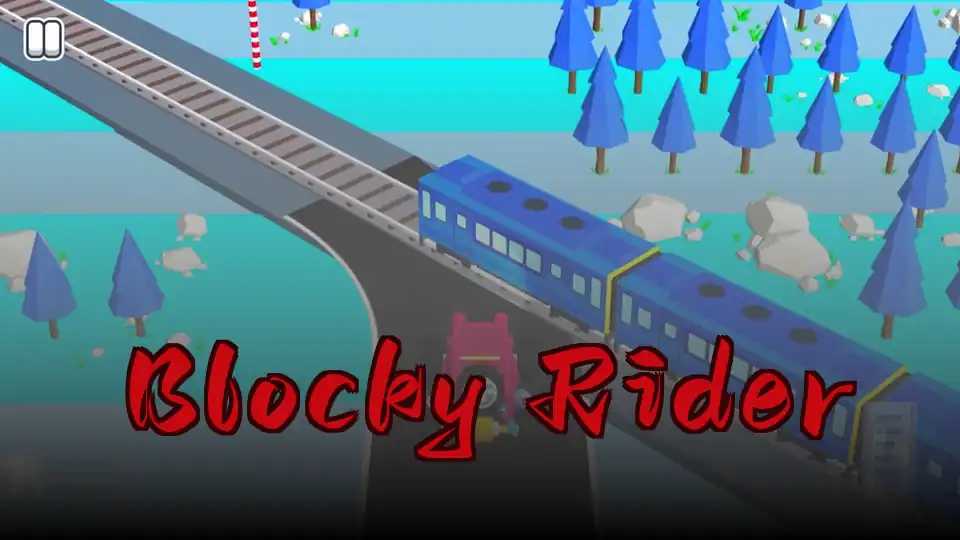
Blocky Rider

Escape Drive

We Become What We Behold

Sprunki Gray Phase 2

Sprunki Retake Remastered
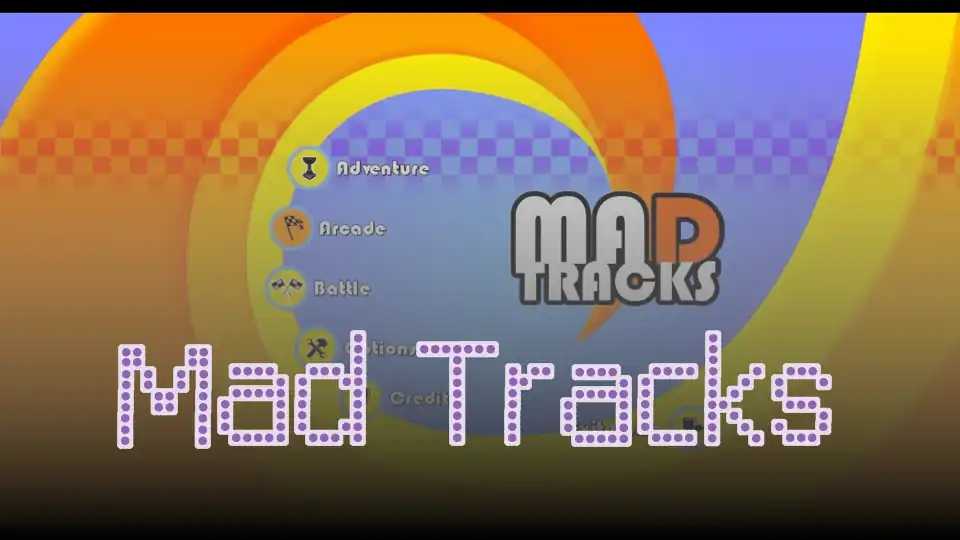
Mad Tracks

SprunkioPhobia

Sponks

Sprunki Pyramixed Night Edition

Mad Racers

Speed Stars

Cold As Ice But Sprunki 3

Dancing Beat
Discover Other Awesome Games
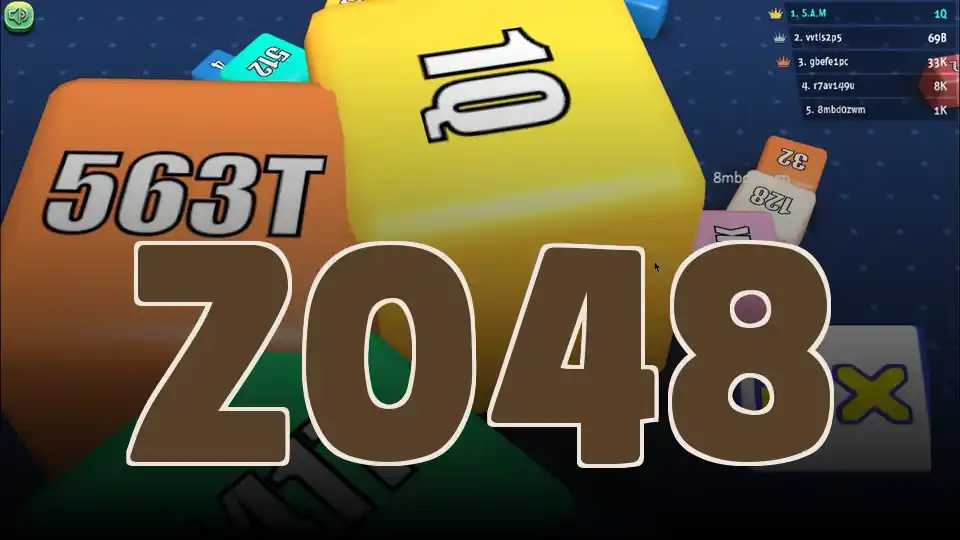
2048
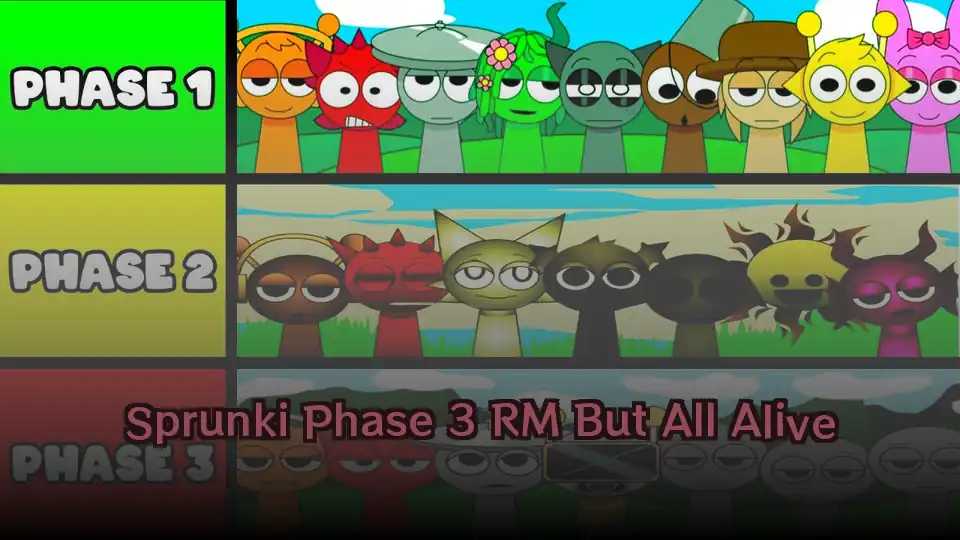
Sprunki Phase 3 RM But All Alive

Hyper Tunnel

Sprunki Sybau

Kino Sprunked 2 Mini Remake
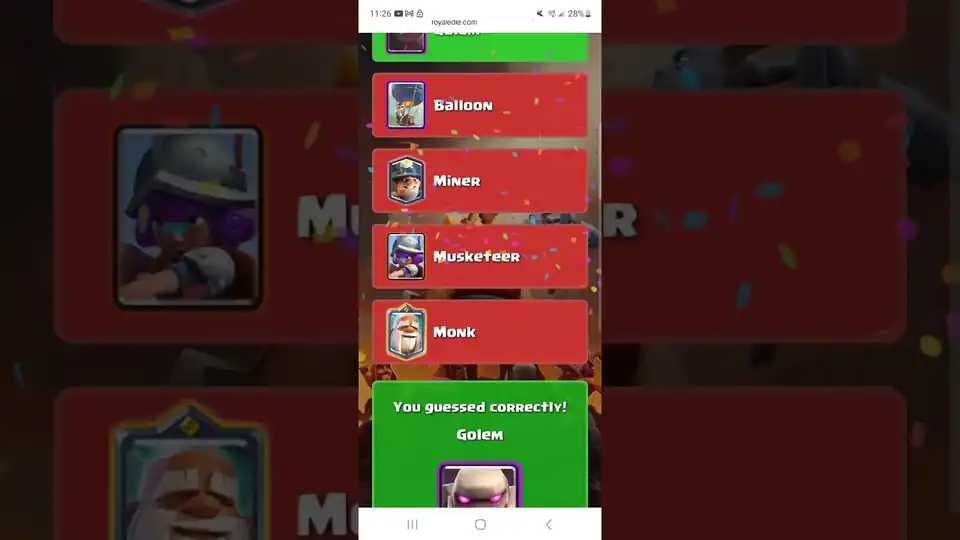
Clashdle

Sprunke Advanced Modded
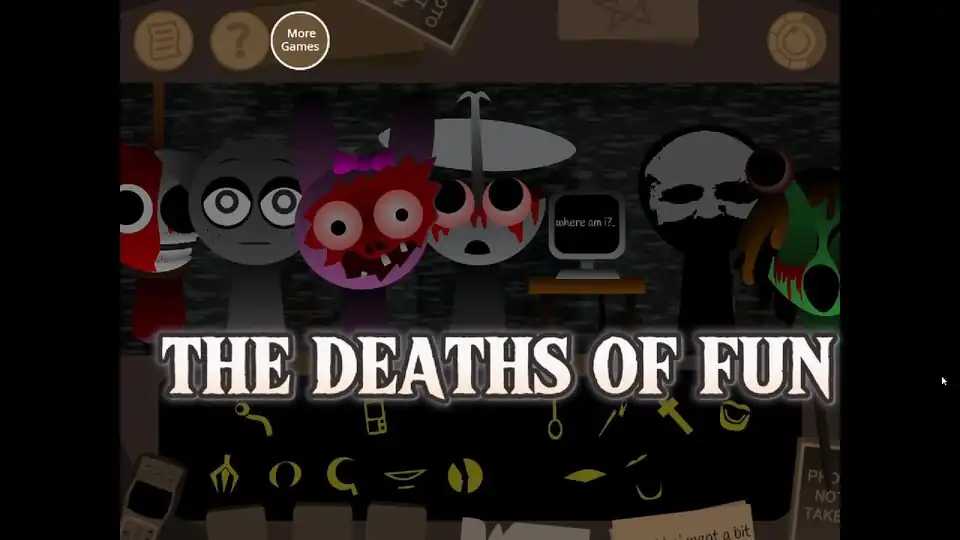
Kino Sprunked 2 Extra Animation

Sprunki Purple

Orbit Kick
What is Sprunki 1999: Windows XP?
Sprunki 1999: Windows XP is a fan-made mod of the original Sprunki Incredibox game, reimagining the experience within a retro Windows XP desktop environment. Imagine the late 90s/early 2000s era, complete with pixel art styled like classic desktop icons and those oh-so-familiar pop-up assistants. The backgrounds? Think iconic Windows XP wallpaper, but glitched and distorted for a truly unique vibe. It’s a nostalgic trip down memory lane, blending those classic tech sounds – startup chimes, error beeps, system alerts – right into the musical gameplay. This mod perfectly captures the chaotic, playful feel of early desktop computing, all with a musical twist that makes it a standout Sprunki Incredibox game experience. Get ready to relive the digital past in a whole new way!
How to Play Sprunki 1999: Windows XP
Drag and Drop Programs
Characters are animated desktop icons. Drag and drop these 'programs' onto the timeline to create music in this unique Sprunki Incredibox game.
Mix System Sounds
Combine Windows startup jingles, recycle bin sounds, and error beeps to form musical layers. It's a symphony of system sounds!
Unlock Combos & Glitches
Combine specific 'program' characters to unlock secret files, visual glitches, and musical Easter eggs. Discover all the secrets hidden within!
Key Features
Animated Icons
Characters are styled as old Windows XP desktop apps with pixel art animation. They're not just sounds, they're visual treats!
XP Visuals
Backgrounds mimic the default XP wallpaper with glitch effects and CRT monitor filters. Prepare for a visual throwback!
Tech Sound Pack
Includes startup sounds, error beeps, recycle bin tosses, and other nostalgic tech noises. The sounds of a generation!
Drag-and-Drop
Arrange 'programs' on a beat timeline to compose music. It's intuitive and incredibly fun!
Why Play Sprunki 1999: Windows XP?
Nostalgic Trip
Relive the glory days of Windows XP with iconic sounds and visuals. It's a perfect dose of retro nostalgia!
Creative Remixing
Experiment with tech-themed sounds and create unique musical compositions. Unleash your inner DJ!
Unique Theme
Experience the chaotic charm of early desktop computing with interactive rhythm gameplay. It's a one-of-a-kind experience!
Easy to Play
The drag-and-drop interface makes it simple for anyone to jump in and start creating. No musical expertise required!
Frequently Asked Questions
What exactly is Sprunki 1999: Windows XP?
It's a fan-made Sprunki Incredibox mod that reimagines the game within a retro Windows XP environment, complete with nostalgic sounds and visuals.
Is Sprunki 1999: Windows XP free to play?
Yes! You can play it online for free without any downloads or installations required. Just head to Sprunkin.com and start remixing!
What platforms can I play this game on?
Sprunki 1999: Windows XP is playable on web browsers, meaning you can enjoy it on both desktop and mobile devices with an internet connection.
Do I need any musical experience to play?
Not at all! The game is designed to be accessible for all skill levels, with an easy-to-use drag-and-drop interface.
How do I unlock hidden combos and Easter eggs?
By experimenting with different combinations of 'program' characters. Keep an eye out for visual glitches and unique sound blends!
Are there any multiplayer modes available?
Currently, Sprunki 1999: Windows XP is a single-player experience focused on creative music mixing.
Can I save and share my mixes with others?
Yes, sharing is supported through the Sprunkin community. Connect with other players and showcase your unique creations!
Are there any in-app purchases or hidden costs?
Nope! The mod is completely free to play, with no in-app purchases or monetization features.
What kind of sounds can I expect to hear in the game?
Get ready for a blast from the past! The game features classic Windows XP system sounds, error alerts, startup jingles, and digital glitches.
Is Sprunki 1999: Windows XP suitable for children?
Yes, the game is family-friendly and appropriate for all ages, offering a fun and creative experience for everyone.
No Download Required!
Dive into the retro world of Sprunki 1999: Windows XP instantly! No need to download anything – just fire up your browser and start creating your tech-infused musical masterpiece. Experience the fun and nostalgia without any hassle. The drag-and-drop interface makes it easy for anyone to jump in and start experimenting. Plus, if you're looking for something similar, check out Sprunki Shuvali for another awesome Sprunki Incredibox game experience!
If you enjoyed the unique remixing gameplay of Sprunki 1999: Windows XP, you'll definitely love Sprunki Shuvali! It offers a similar creative experience with a different thematic twist. The intuitive interface and engaging sound design make it a perfect companion to your retro remix adventures. Give it a try and discover a whole new world of musical possibilities within the Sprunki Incredibox universe!
Pro Tips & Tricks
Sound Blending
Combine startup sounds with error beeps for interesting rhythmic patterns. Experiment and find your signature sound!
💡Listen closely to how different sounds interact. Subtle changes can make a big difference!
Combo Discovery
Drag characters quickly to experiment with new combos. Don't be afraid to get a little chaotic!
💡Watch for visual cues like screen glitches or pop-ups signaling hidden effects. They're your guide to unlocking secrets!
Visual Cues
Pay attention to the screen for glitches or pop-ups that signal hidden effects. These visual hints are key to mastering the game.
💡Save your favorite mixes to revisit and refine. Practice makes perfect, even in the world of retro remixes!









