YouTube Rhythm Hero Pro: YouTube Rhythm Hero Pro Game | Sprunki Incredibox
YouTube Rhythm Hero Pro - Play Any Song from YouTube
Share YouTube Rhythm Hero Pro Challenge
Discover More Sprunki InCredibox Games
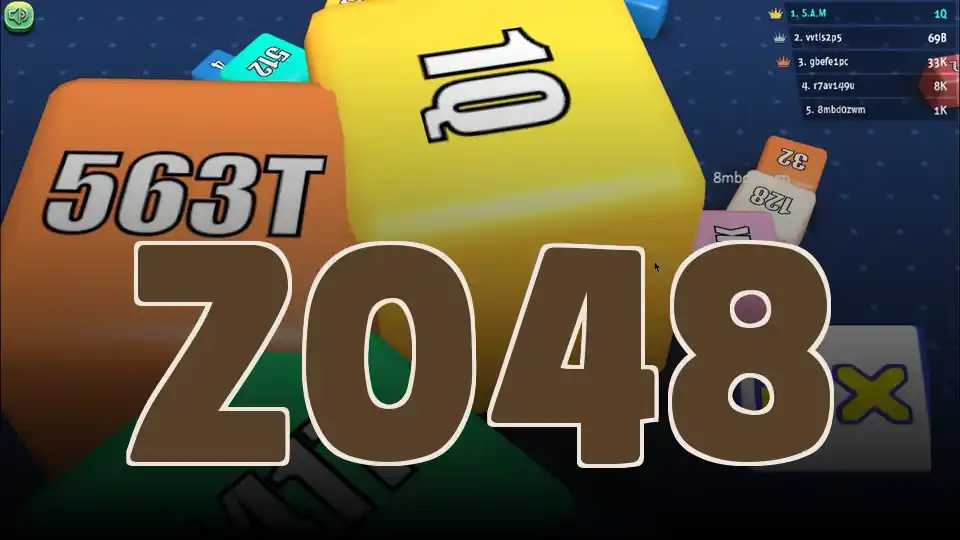
2048

Sprunkilairity

Sprunki Sprunksters Alive

Sprunki But Fruity

Sprunki Ozzybox 2

Sprunki Satellite Catcher

Sprunki Halfshifted

Sprunki Banana Porridge Remix

Sprunki Remade

Sprunki Kiss Edition New Animation

Sprunki Yubin Niiku The Postal killer

Sprunki 1985

Sprunki Singing
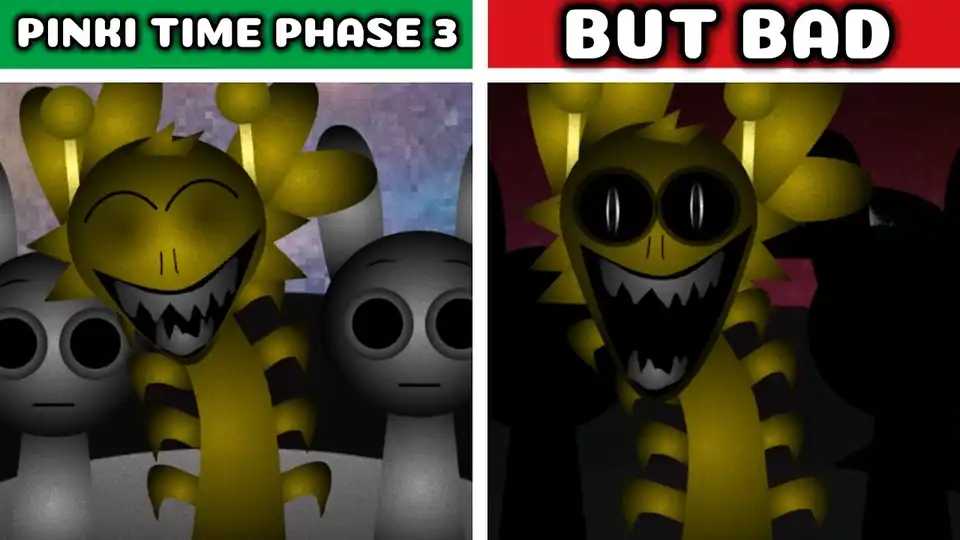
Sprunki Pinki Time Phase 3
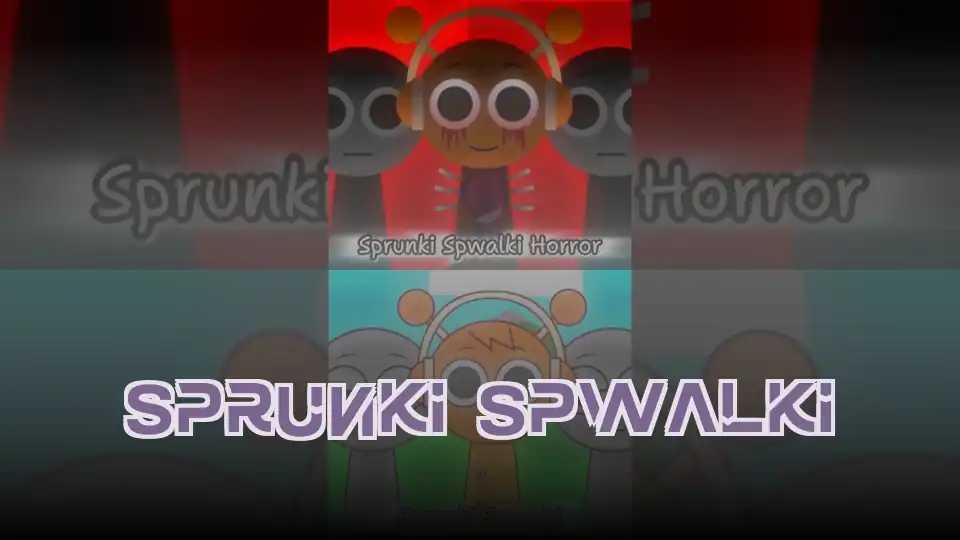
Sprunki Spwalki

Sprunki Schoolhouse Trouble Babies 3

Sprunki Barasite

Sprunki Phase 9 Alive And Malediction

Sprunki School House Trouble Babies 2

Sprunki 1996 But Pyramixed

Sprunki Definitive Phase 11

Sprunki Phase Winter

Sprunkis
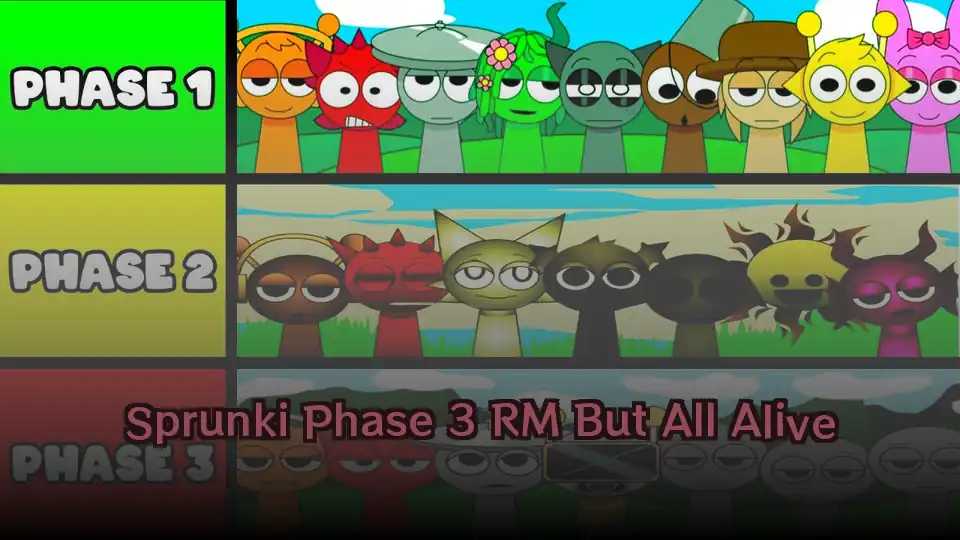
Sprunki Phase 3 RM But All Alive

Hyper Tunnel
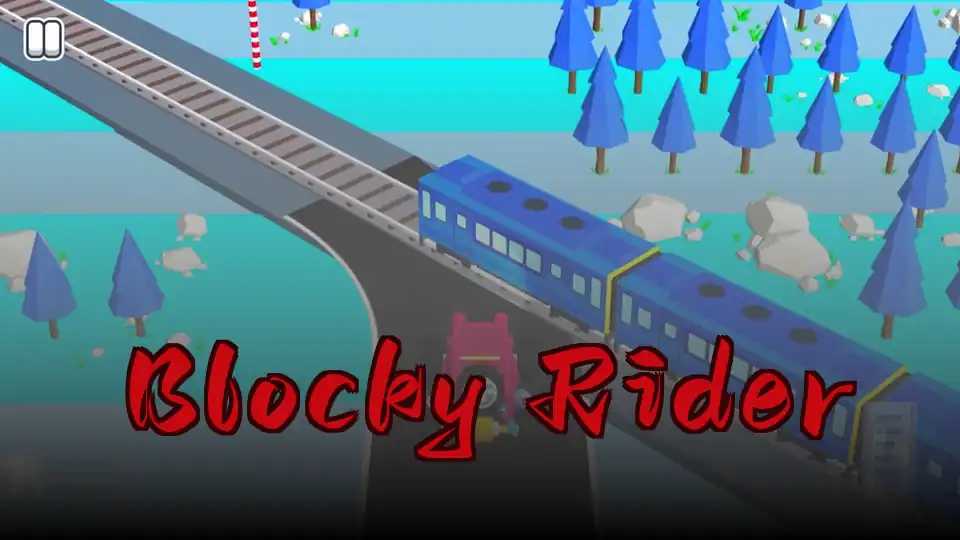
Blocky Rider

Snow Rider 2

Sprunki Singments 2
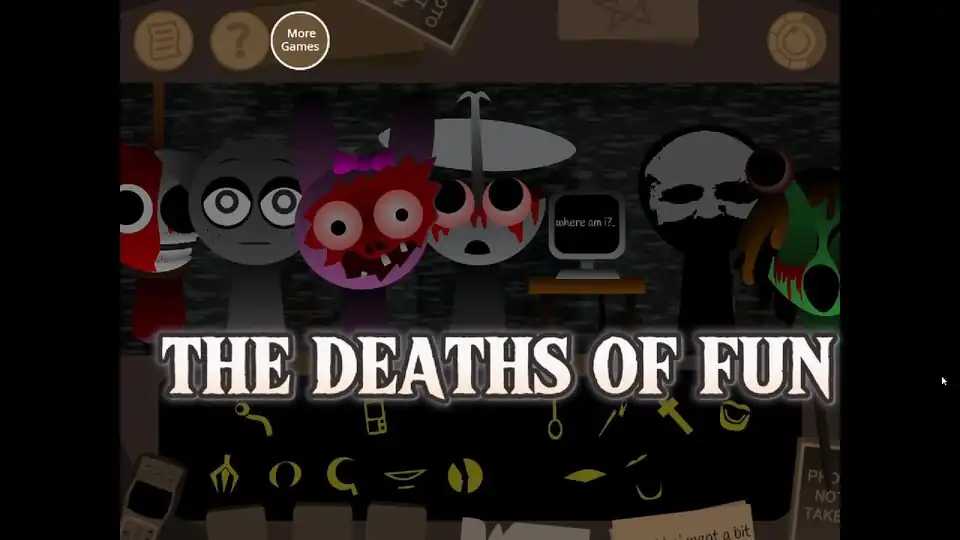
Kino Sprunked 2 Extra Animation

Sprunki Purple
Related Sprunky Rhythm Games
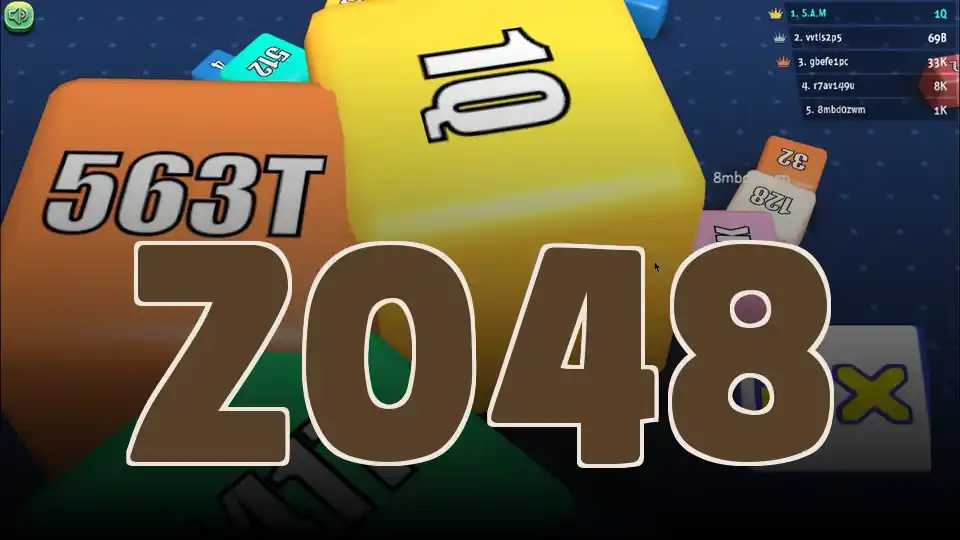
2048

Sprunkilairity

Sprunki Sprunksters Alive

Sprunki But Fruity

Sprunki Ozzybox 2

Sprunki Satellite Catcher

Sprunki Halfshifted

Sprunki Banana Porridge Remix

Sprunki Remade

Sprunki Kiss Edition New Animation
What is YouTube Rhythm Hero Pro?
YouTube Rhythm Hero Pro is a revolutionary online rhythm game that lets you play along to any YouTube video. Unlike traditional rhythm games with limited track selections, this Sprunky Game leverages YouTube's vast library to create endless gameplay possibilities. Simply paste any YouTube URL, and the game automatically generates note patterns synchronized with the music. Perfect for both casual players and rhythm game enthusiasts, Sprunki InCredibox style gameplay meets modern web technology in this accessible browser experience that requires no downloads or installations.
How to Play YouTube Rhythm Hero Pro
Select Your Music
Enter any YouTube video URL into the search bar or choose from curated popular tracks. The YouTube Rhythm Hero Pro system analyzes the audio waveform and generates synchronized note patterns. Whether you prefer pop, rock, classical or electronic music, this Sprunky Game adapts to virtually any genre. For beginners, start with slower tempo songs to get familiar with the mechanics before progressing to faster, more complex rhythms.
Master the Controls
Use arrow keys (↑↓) to hit falling notes as they reach the judgment zone. Timing is crucial – hit notes precisely to maintain combos and earn higher scores. Press 'P' to pause and 'R' to restart instantly. Practice mode helps newcomers learn timing without pressure, while experienced players can challenge Extreme difficulty for maximum points in this YouTube Rhythm Hero Pro experience.
Advanced Techniques
Combine accuracy and speed for maximum score potential. Customize note speed, pitch, and timing offset in settings to match your preferences. Build streaks for combo multipliers and special visual effects like fireworks and rainbow borders. The Sprunki InCredibox inspired difficulty progression ensures steady improvement, making YouTube Rhythm Hero Pro both accessible and challenging.
Outstanding Game Features
Unlimited Music Library
Access virtually any song from YouTube's massive collection, creating endless gameplay possibilities. The YouTube Rhythm Hero Pro algorithm analyzes audio in real-time to generate appropriate note patterns for any track. This Sprunki InCredibox approach means you're never limited by pre-programmed songs – if it's on YouTube, you can play it.
Adaptive Difficulty System
Progress from Practice to Extreme difficulty with carefully calibrated note patterns and speeds. The game's responsive difficulty adjusts to player performance, ensuring optimal challenge levels. YouTube Rhythm Hero Pro features multiple play modes including Autoplay for spectators and Streamer Mode for content creators, making this Sprunky Game versatile for different use cases.
Visual Effects & Feedback
Experience dynamic visual rewards including fireworks, screen vibration, and rainbow borders that activate during high-combo performances. The responsive interface provides immediate feedback for perfect hits, misses, and near-misses. These engaging effects make YouTube Rhythm Hero Pro both challenging and visually rewarding, enhancing the Sprunki InCredibox experience.
Customization & Settings
Fine-tune your gameplay with adjustable note speed, pitch settings, and timing offset calibration. Create personalized difficulty curves that match your skill level and preferences. YouTube Rhythm Hero Pro includes detailed performance statistics and grading systems from S to F, allowing for precise skill tracking and improvement over time.
Why Play YouTube Rhythm Hero Pro?
Infinite Musical Variety
Unlike traditional rhythm games with limited track selections, YouTube Rhythm Hero Pro offers endless musical possibilities. Play along to your favorite songs, discover new artists, and never run out of content. The Sprunki InCredibox approach means you control the soundtrack, making every session unique.
Progressive Skill Development
Master rhythm gaming at your own pace with carefully balanced difficulty progression. YouTube Rhythm Hero Pro's adaptive system ensures appropriate challenges for players of all skill levels. The instant feedback and visual rewards create a motivating learning environment that improves both timing and pattern recognition.
Community & Sharing
Join a vibrant community of rhythm game enthusiasts sharing high scores, favorite songs, and gameplay strategies. YouTube Rhythm Hero Pro encourages social interaction through score comparison and music discovery. Perfect for streamers and content creators looking to engage audiences with interactive musical gameplay.
Frequently Asked Questions
Does YouTube Rhythm Hero Pro work with all YouTube videos?
Most YouTube videos with clear audio patterns work well. Avoid videos with only dialogue or extremely complex rhythms for best results.
Can I play YouTube Rhythm Hero Pro on mobile devices?
Yes, the Sprunky Game is mobile-responsive and works on most modern smartphones and tablets with touch controls or keyboard attachments.
Do I need a YouTube account to play YouTube Rhythm Hero Pro?
No YouTube account required. The Sprunki InCredibox style game works with public YouTube videos without login.
How does the game generate notes from YouTube videos?
The algorithm analyzes audio waveforms and frequencies to create synchronized note patterns that match the music's rhythm and intensity.
Can I adjust difficulty settings in YouTube Rhythm Hero Pro?
Yes, customize note speed, timing offset, and difficulty levels to match your skill and preference for optimal gameplay experience.
Does YouTube Rhythm Hero Pro save my progress or scores?
Scores are typically displayed during sessions. Some versions may offer local storage for achievements and personal records.
Why do some songs work better than others in YouTube Rhythm Hero Pro?
Songs with clear beats and consistent rhythms generate better note patterns. Complex audio with variable tempos may be more challenging to play.
Can I create playlists in YouTube Rhythm Hero Pro?
Some versions allow playlist creation or offer curated song selections. Check the specific implementation for playlist features.
Is YouTube Rhythm Hero Pro free to play?
Yes, this Sprunki InCredibox inspired game is free to play in your browser without downloads or subscription fees.
How do I improve my timing in YouTube Rhythm Hero Pro?
Practice in easier difficulties first, focus on visual cues, and adjust timing offset settings to match your system's audio latency.
What's the difference between Practice and Streamer modes?
Practice mode offers unlimited retries and slowed gameplay, while Streamer Mode includes viewer-friendly displays and social features.
Can YouTube Rhythm Hero Pro work with copyrighted music?
The game accesses YouTube's public videos. Respect copyright restrictions and only use content you have rights to access and play.
Play Instantly, No Downloads Required
YouTube Rhythm Hero Pro runs entirely in your web browser, requiring no downloads or installations. This Sprunky Game works seamlessly on desktop and mobile devices with modern browsers that support HTML5. Simply visit the website, paste a YouTube URL, and start playing within seconds. The cloud-based processing means your device's performance won't limit gameplay quality, and you can access your game from any computer or mobile device.
For an audiovisual experience without gameplay mechanics, try Music Visualizer Pro.
Pro Tips & Tricks
Beginner Strategies
Start with Practice mode to understand note timing without pressure
💡Focus on accuracy over speed initially. Watch for visual cues and listen to rhythm patterns.
Intermediate Techniques
Maintain combos for score multipliers and special visual effects
💡Learn song structures to anticipate note patterns. Customize settings for optimal performance.
Advanced Mastery
Master Extreme difficulty with precise timing and pattern recognition
💡Develop muscle memory for common rhythms. Practice efficient finger movement on keyboard.
Performance Optimization
Adjust YouTube video quality to reduce input lag during gameplay
💡Use keyboard shortcuts for quick restarts. Calibrate timing offset for your system's latency.









